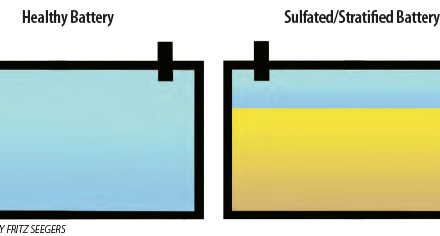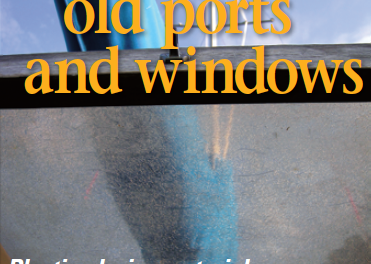Last year, as hurricane Dorian headed for Florida, I was forced to evacuate, leaving my schooner Britannia to fend for herself in a Cape Canaveral marina. For two days I worried about how she was faring. Britannia did fine, and shortly afterward, I acquired a FloatHub monitor.
Last year, as hurricane Dorian headed for Florida, I was forced to evacuate, leaving my schooner Britannia to fend for herself in a Cape Canaveral marina. For two days I worried about how she was faring. Britannia did fine, and shortly afterward, I acquired a FloatHub monitor.
The concept is simple: I connect any of my boat’s instruments to the small FloatHub box (3 x 5 x 11⁄2 inches), and the data from my instruments is broadcast to the FloatHub server and then to the FloatHub app on my phone or computer. I connected my wind and depth gauges to FloatHub. I also ran the bilge pump circuits through it so I can be alerted when they run. I connected my batteries to it so I can keep an eye on their state of charge. In addition, the monitor independently measures and reports data like temperature, pressure, and GPS position (the latter is great for tracking a stolen boat, or one that’s drifted from its mooring). FloatHub operates on the NMEA 0183 protocol, and will reportedly soon support NMEA 2000. After wiring everything together, it all worked automatically.
 FloatHub needs a connection to transmit and accordingly sells two models. For boats in a marina with always-on wifi, the wifi-only model might be a good choice. For boats without constant wifi access, the wifi/cellular model is the answer. The latter costs a bit more up front and requires a data plan purchase (currently $9.99/month or $99.99/year).
FloatHub needs a connection to transmit and accordingly sells two models. For boats in a marina with always-on wifi, the wifi-only model might be a good choice. For boats without constant wifi access, the wifi/cellular model is the answer. The latter costs a bit more up front and requires a data plan purchase (currently $9.99/month or $99.99/year).
FloatHub must be connected to power and any instruments connected to it need to be left on, but power draw is minimal, and a boat that is connected to shorepower or a passive charging source, like wind or solar, should be fine.
I’m not looking forward to the next storm, but it will be interesting to see—no matter where I am—what is happening aboard Britannia.
For more information, floathub.com